You may need to change or reset your password on your Humane Society of Dickson account for security purposes or simply because you forgot your password. If you know your old password and need to update it to a new one, you can easily change the password directly from the 'My Account' portal on the website.
Follow these steps to reset your password
- Open the Humane Society of Dickson website at www.humanesocietyofdickson.com
- Under 'Shop' in the main menu click 'My Account'.
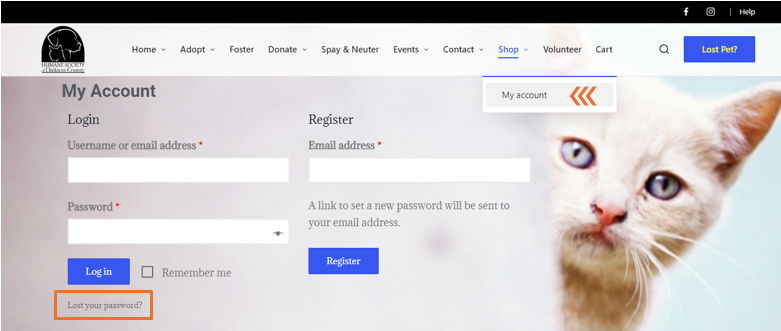
- Next, enter your username or password and click the 'Get New Password' button.
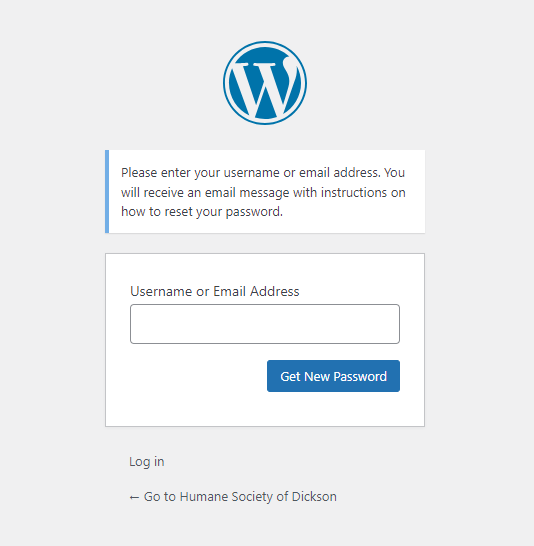
- Check your email for the confirmation link to reset the password.
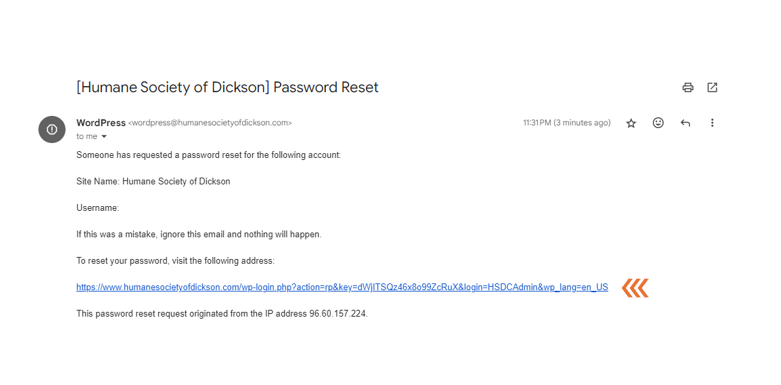
- After clicking the reset password link, you will be directed to the New Password screen. Enter your new password and click 'Save Password'.
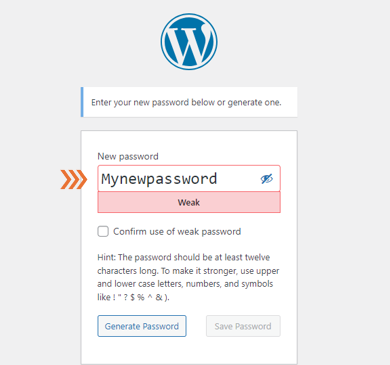
Now that you've created your new password click the "Log In' link.
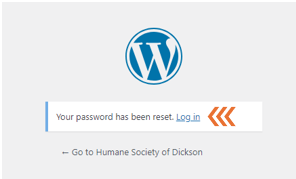
Your now ready to login with your username or email address and your new password. If you need further assistance please contact us at