You may want to review your past donation orders . Let's get started
Follow these steps to manage your order history.
- Open the Humane Society of Dickson website at www.humanesocietyofdickson.com
- Under 'Shop' in the main menu click 'My Account'.
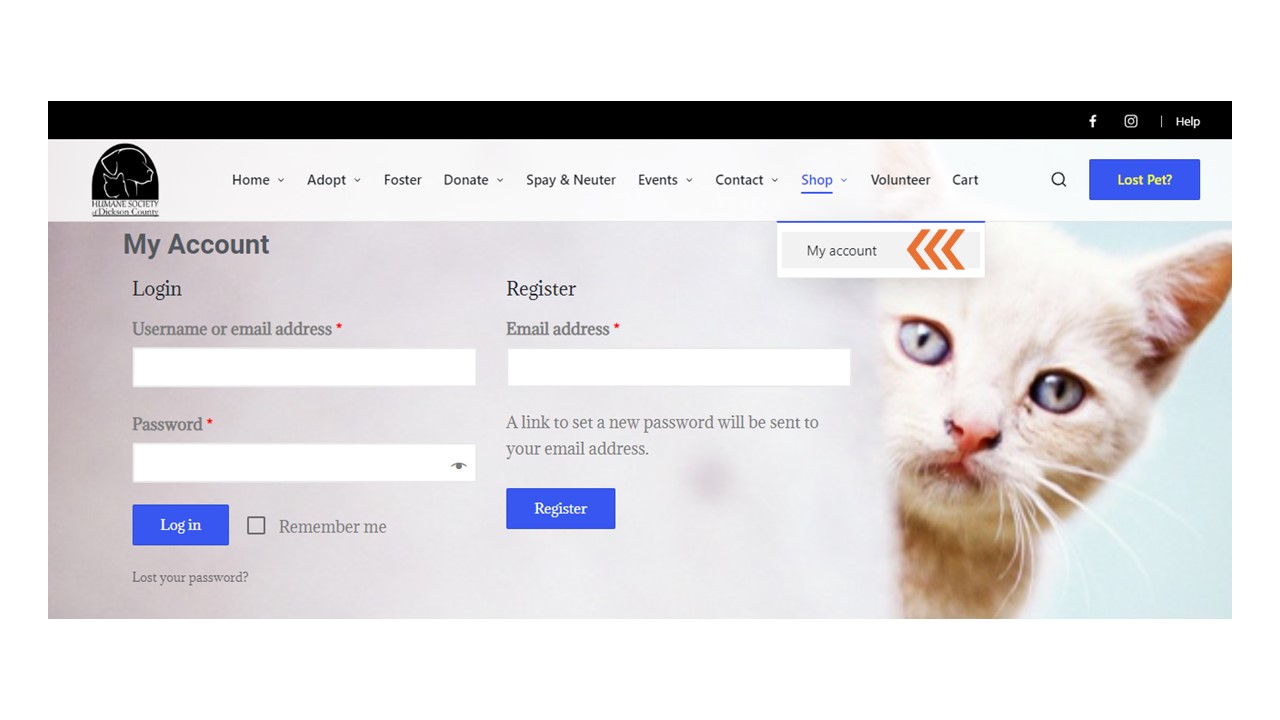
- Next, enter your username / email address and password.
- Click "Log In".
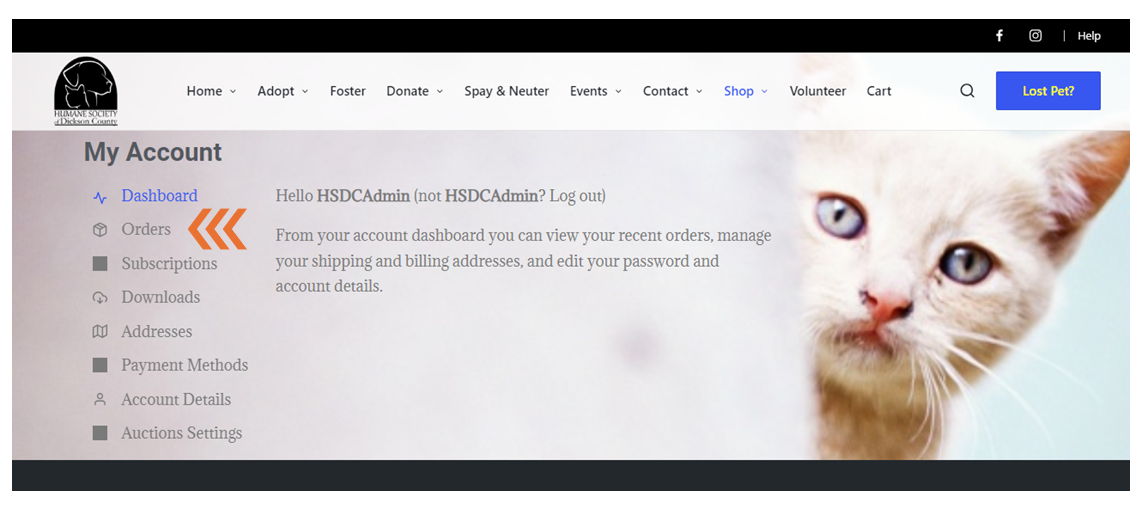
- From the 'My Account' menu, click on Orders.
- All previous orders submitted through the Humane Society website will be listed here.
- To view a previous order click on the 'View' button.
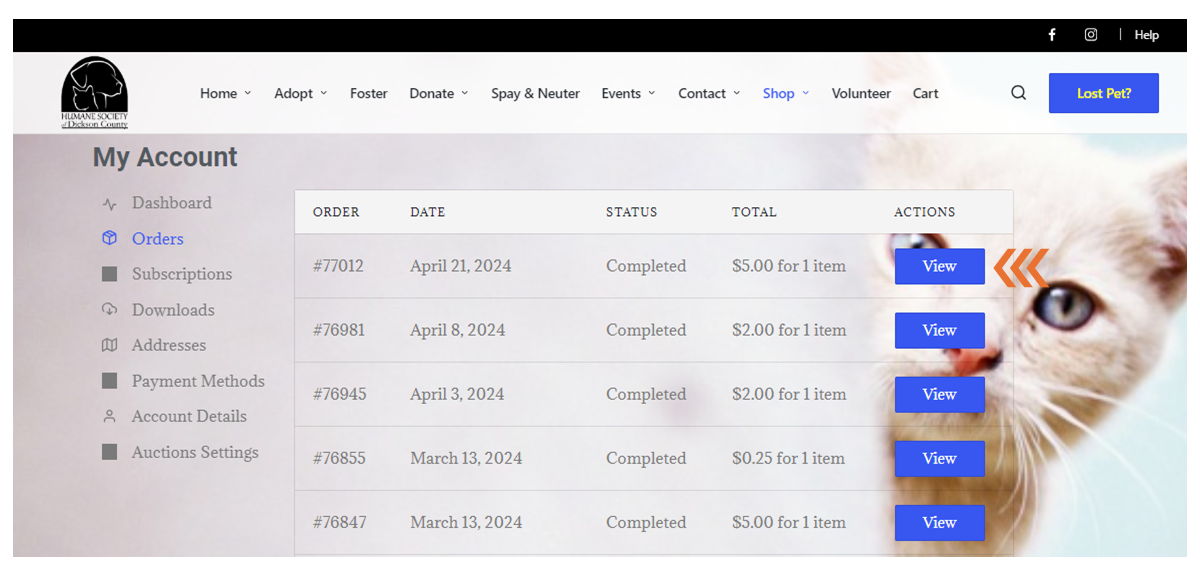
- Let's review the order details.
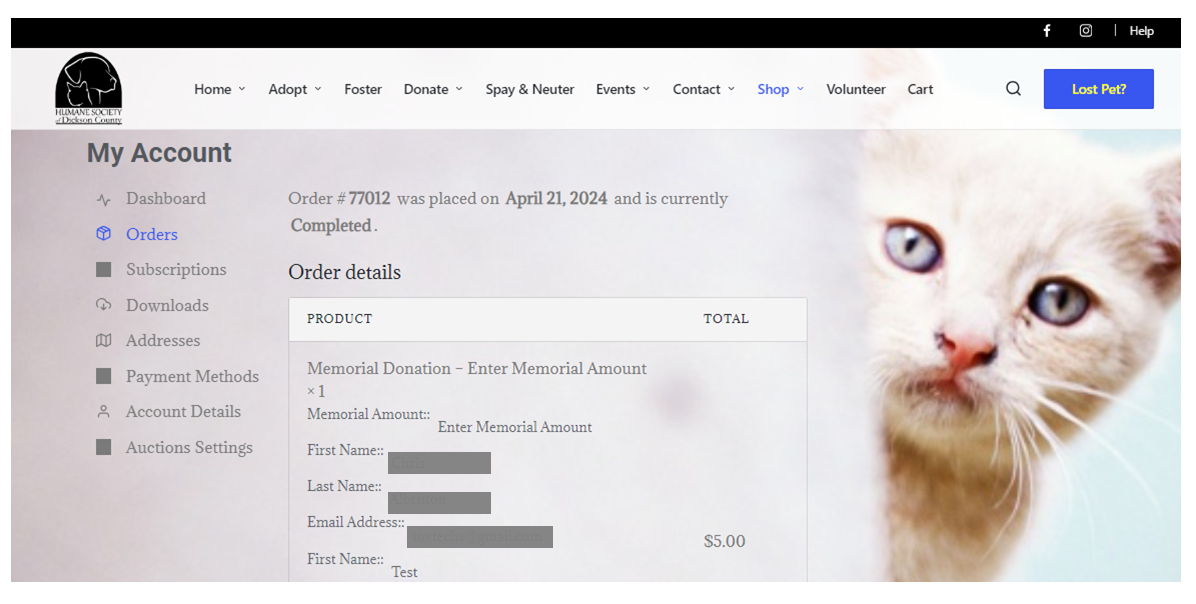
Here, you can view all order details and place the same order again by clicking on the 'Order Again' button.
Still need help?
Contact our support team